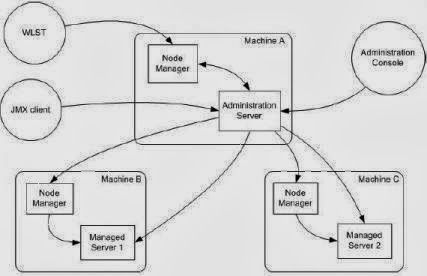If you have thread dump on .out file or any separate file that can be loaded into samurai or TDA or thread logic GUI tools which will give the details of each thread and their status which can be used to find the faulty threads, Thread logic is best tool if you are using weblogic thread dumps.
Friday, February 28
Jrocket
JRocket has below three advantages
(i) Jrockit will give the best performance then sun hotspot,because it has the JIT (just in time) compiler which compile the all the method on startup and convert it to machine to code and save it in the memory which means the same methods called by code wont be compiled again as jrockit will use machine code directly from the memory to run it,so this will increase the performance where as sun jdk doesn't have this option and it compiles and convert the method every it called which is will de-grade the performance on long running JVM's on production.
(ii) Jrockit have the feature called optimization which tracks the history/count of frequently used methods by the code, this feature will optimize those methods automatically to improve the overall system performance,sun JDK doesn't have this future.
(iii) Jrockit has jfr(jrockit filght recorder) which can be used to store/dump of the entire jvm operations for a particular period to narrow down the issues with JVM and its gives very very less overhead to the system and this can be used on production as well witout affecting/degrading the prod JVM performance.
===========================================
As we all know, JVM is responsible in converting the java byte code into machine code (which the machine understands)
Sun jdk and Oracle JRockit do the same thing using different mechanism.
**************************
Sun JDK uses interpreter (Interpreter and JIT in previous releases) – In this mechanism, the byte code is read and the translated into machine language, but these results are not saved in the memory. So every time even if the same method is run again and again, the JVM has to translate the code into machine language. This means machine code will not be reusable as it is not saved anywhere in the memory.
Oracle JRockit uses only JIT compiler (Just In Time) – JIT mechanism means, once a method is run, the byte code is translated to machine language and this is saved in the memory. This means if the method is run again, there is no need for translation and the machine code is reused.
Because of the interpreter mechanism used by sun jdk, the start up time for the server is faster because it does not have to save the machine code in memory. Once the translation is done for a method, it moves to the other one. Where as oracle JRockit saves the code, which is why start up takes longer. For the same reason, oracle JRockit uses more memory than sun jdk.
In the long run, JRockit gives a slightly better performance as compared to sun jdk.
**************************
Oracle JRockit optimizes the code. It identifies the HOT SPOTS which means the methods that are being run more often. These methods are then queued up for optimization. This code is then optimized which improves performance. Many issues are seen becuase of the code optimization mechanism because it is a complex procedure. Optimization can be disabled.
JIT is also used by Sun JDK, but that was in the earlier versions. The Java Hotspot VM removes the need for a JIT compiler in most cases.
**************************
Memory spaces in jdks:
Sun JDK has the following memory spaces: Eden space, survivior space, tenured generation and permanent generation. The objects move from one space to another according to its age and survival from garbage collection.
JRockit has 2 spaces, young generation and old generation, it uses the same mechanism of garbage collection. There is nothing called as permanent generation in JRockit.
(i) Jrockit will give the best performance then sun hotspot,because it has the JIT (just in time) compiler which compile the all the method on startup and convert it to machine to code and save it in the memory which means the same methods called by code wont be compiled again as jrockit will use machine code directly from the memory to run it,so this will increase the performance where as sun jdk doesn't have this option and it compiles and convert the method every it called which is will de-grade the performance on long running JVM's on production.
(ii) Jrockit have the feature called optimization which tracks the history/count of frequently used methods by the code, this feature will optimize those methods automatically to improve the overall system performance,sun JDK doesn't have this future.
(iii) Jrockit has jfr(jrockit filght recorder) which can be used to store/dump of the entire jvm operations for a particular period to narrow down the issues with JVM and its gives very very less overhead to the system and this can be used on production as well witout affecting/degrading the prod JVM performance.
===========================================
As we all know, JVM is responsible in converting the java byte code into machine code (which the machine understands)
Sun jdk and Oracle JRockit do the same thing using different mechanism.
**************************
Sun JDK uses interpreter (Interpreter and JIT in previous releases) – In this mechanism, the byte code is read and the translated into machine language, but these results are not saved in the memory. So every time even if the same method is run again and again, the JVM has to translate the code into machine language. This means machine code will not be reusable as it is not saved anywhere in the memory.
Oracle JRockit uses only JIT compiler (Just In Time) – JIT mechanism means, once a method is run, the byte code is translated to machine language and this is saved in the memory. This means if the method is run again, there is no need for translation and the machine code is reused.
Because of the interpreter mechanism used by sun jdk, the start up time for the server is faster because it does not have to save the machine code in memory. Once the translation is done for a method, it moves to the other one. Where as oracle JRockit saves the code, which is why start up takes longer. For the same reason, oracle JRockit uses more memory than sun jdk.
In the long run, JRockit gives a slightly better performance as compared to sun jdk.
**************************
Oracle JRockit optimizes the code. It identifies the HOT SPOTS which means the methods that are being run more often. These methods are then queued up for optimization. This code is then optimized which improves performance. Many issues are seen becuase of the code optimization mechanism because it is a complex procedure. Optimization can be disabled.
JIT is also used by Sun JDK, but that was in the earlier versions. The Java Hotspot VM removes the need for a JIT compiler in most cases.
**************************
Memory spaces in jdks:
Sun JDK has the following memory spaces: Eden space, survivior space, tenured generation and permanent generation. The objects move from one space to another according to its age and survival from garbage collection.
JRockit has 2 spaces, young generation and old generation, it uses the same mechanism of garbage collection. There is nothing called as permanent generation in JRockit.
High CPU Utilization issue
We can follow below steps as assuming one of the wls managed server/jvm causing high cpu or slow performance on linux,
1. Find out which JVM is using more cpu or slow performance jvm by using top command
2. Run the below command to see which threads in the JVM's are using high cpu/slow performance,
top -Hp
Note the thread id's which are causing more cpu usage or slow performance
3. Take a multiple threads dumps with 5 to 10 seconds interval using kill -3
so we can see whether the same threads are using more cpu/slow performance at all the time,because some of threads takes more cpu for few seconds only,so taking multiple threads dumps will help us to get the threads which are using the cpu constantly.
4. In the threads dumps, you can search for the thread id's (if you are using the sun jdk then thread id is on hexa and that needs to be converted to decimal and look for the decimal on the thread dump but if u are using jrockit then u can directly search for the thread id in the dump
5. Once you have stack strace of the threads which are causing the high cpu/slow performance , u can see who is causing the issue ,may be a bad app code, third party library, or may be an slow network,or slow data base respone or Garbage collector thread. etc.. based on the issue we need to work on it to get it fixed.
1. Find out which JVM is using more cpu or slow performance jvm by using top command
2. Run the below command to see which threads in the JVM's are using high cpu/slow performance,
top -Hp
Note the thread id's which are causing more cpu usage or slow performance
3. Take a multiple threads dumps with 5 to 10 seconds interval using kill -3
so we can see whether the same threads are using more cpu/slow performance at all the time,because some of threads takes more cpu for few seconds only,so taking multiple threads dumps will help us to get the threads which are using the cpu constantly.
4. In the threads dumps, you can search for the thread id's (if you are using the sun jdk then thread id is on hexa and that needs to be converted to decimal and look for the decimal on the thread dump but if u are using jrockit then u can directly search for the thread id in the dump
5. Once you have stack strace of the threads which are causing the high cpu/slow performance , u can see who is causing the issue ,may be a bad app code, third party library, or may be an slow network,or slow data base respone or Garbage collector thread. etc.. based on the issue we need to work on it to get it fixed.
How to solve the High CPU Utilization issue?
Difference between .out and .log files
.out will print all logs related to your java application deployed whereas .log file will print all logs related to weblogic server like startup.stop,deployment etc....
.out will have standard shell output where the instance was started and it will have mostly Notice and above log level will be written on it. .log will have the server logs along with all sub system logs too.
Java application will write logs on .out only if the app code redirects .logs to standard output, there are many logging mechanism are available like loc4j which can be used to write the java application logs to different/ separate files.
.out will have standard shell output where the instance was started and it will have mostly Notice and above log level will be written on it. .log will have the server logs along with all sub system logs too.
Java application will write logs on .out only if the app code redirects .logs to standard output, there are many logging mechanism are available like loc4j which can be used to write the java application logs to different/ separate files.
- Afzal Haque .out will print all logs related to your java application deployed whereas .log file will print all logs related to weblogic server like startup.stop,deployment etc....
- Maheshkumar Subbaiyan .out will have standard shell output where the instance was started and it will have mostly Notice and above log level will be written on it.
.log will have the server logs along with all sub system logs too.
Java application will write logs on .out only if the app code redirects .logs to standard output, there are many logging mechanism are available like loc4j which can be used to write the java application logs to different/separate files.
Reasons for admin server down
Admin Server can be down for many reason like,
memory issue,
disk space,
bad config changes on the back-end,
ip not configured properly,
bad start up arguments .. etc..
Multicast - Unicast
Unicast is the best option in real time scenario..Bcz Here is the examples..
In your cluster if u are having 10 Mange server instances then,
Multicast: Each MS is talking to other 9 MS So that total 90 connection was established.
Which is burden on the server in the peak business hours. Bcz of which weblogic performance will may go down.
Unicast: 1st MS will brought up and it will act as a leader..So remaining 9 MS talking to that leader only so only 10 connections will established. So that weblogic performance may not go down.
If there is an issue with MS1 then it will be removed from the cluster and the requests will
be processed by other managed servers in the cluster.So this is not an issue..
Multicast requires network config and support from network team to do it, but unicast doesn't require any additional setup on network or from the network team. Oracle recommends to use Unicast.
In your cluster if u are having 10 Mange server instances then,
Multicast: Each MS is talking to other 9 MS So that total 90 connection was established.
Which is burden on the server in the peak business hours. Bcz of which weblogic performance will may go down.
Unicast: 1st MS will brought up and it will act as a leader..So remaining 9 MS talking to that leader only so only 10 connections will established. So that weblogic performance may not go down.
If there is an issue with MS1 then it will be removed from the cluster and the requests will
be processed by other managed servers in the cluster.So this is not an issue..
Multicast requires network config and support from network team to do it, but unicast doesn't require any additional setup on network or from the network team. Oracle recommends to use Unicast.
XA and NON-XA
Xa resource is used where there is a distributed transaction is required.
==============================================
According to my knowledge XA drivers are used for globule transaction..and non XA drivers are used for local transaction..
========================================================================
XA : its basically when you have to use a two-phase commit , An XA transaction, in the most general terms, is a "global transaction" that may span multiple resources.
So this would mean for eg if there are two DB which needs to be commited at the same
time .. so in this case you would use an XA drivers
connection Pool :
The reason for using connection pool is ...Opening and maintaining a database connection
for each user, especially requests made to a dynamic database-driven website application,
is costly and wastes resources. So to avoid this the connection pool uses a cache of
database connections maintained so that the connections can be reused when future
requests to the database are required.
=====================================================================
XA:
An XA transaction, in the most general terms, is a "global transaction" that may span multiple resources. An XA transaction involves a coordinating transaction manager, with one or more databases (or other resources, like JMS) all involved in a single global transaction.
XA transactions come from the X/Open group specification on distributed, global transactions. JTA includes the X/Open XA spec, in modified form.
XA gets involved when you want to work with multiple resources - 2 or more databases, a database and a JMS connection, all of those plus maybe a JCA resource - all in a single transaction. In this scenario, you'll have an app server like Websphere or Weblogic or JBoss acting as the Transaction Manager, and your various resources (Oracle, Sybase, IBM MQ JMS, SAP, whatever) acting as transaction resources. Your code can then update/delete/publish/whatever across the many resources. When you say "commit", the results are commited across all of the resources. When you say "rollback", _everything_ is rolled back across all resources.
The Transaction Manager coordinates all of this through a protocol called Two Phase Commit (2PC). This protocol also has to be supported by the individual resources.
In terms of datasources, an XA datasource is a data source that can participate in an XA global transaction.
NON-XA:
A non-XA transaction always involves just one resource.
Non-XA transactions have no transaction coordinator, and a single resource is doing all its transaction work itself (this is sometimes called local transactions).
Most stuff in the world is non-XA - a Servlet or EJB or plain old JDBC in a Java application talking to a single database.
A non-XA datasource generally can't participate in a global transaction (sort of - some people implement what's called a "last participant" optimization that can let you do this for exactly one non-XA item).
============================================
An XA transaction, in the most general terms, is a "global transaction" that may span multiple resources. A non-XA transaction always involves just one resource.
An XA transaction involves a coordinating transaction manager, with one or more databases (or other resources, like JMS) all involved in a single global transaction. Non-XA transactions have no transaction coordinator, and a single resource is doing all its transaction work itself (this is sometimes called local transactions).
Most of the time we use non-XA - a Servlet or EJB or plain old JDBC in a Java application talking to a single database. XA gets involved when you want to work with multiple resources - 2 or more databases, a database and a JMS connection, all of those plus maybe a JCA resource - all in a single transaction. Here, Weblogic will be acting as the Transaction Manager, and your various resources (Oracle, Sybase, IBM MQ JMS, SAP, whatever) acting as transaction resources. Your code can then update/delete/publish/whatever across the many resources. When you say "commit", the results are commited across all of the resources. When you say "rollback", _everything_ is rolled back across all resources.
The Transaction Manager coordinates all of this through a protocol called Two Phase Commit (2PC). This protocol also has to be supported by the individual resources.
In terms of datasources, an XA datasource is a data source that can participate in an XA global transaction. A non-XA datasource generally can't participate in a global transaction (sort of - some people implement what's called a "last participant" optimization that can let you do this for exactly one non-XA item).
==============================================
According to my knowledge XA drivers are used for globule transaction..and non XA drivers are used for local transaction..
========================================================================
XA : its basically when you have to use a two-phase commit , An XA transaction, in the most general terms, is a "global transaction" that may span multiple resources.
So this would mean for eg if there are two DB which needs to be commited at the same
time .. so in this case you would use an XA drivers
connection Pool :
The reason for using connection pool is ...Opening and maintaining a database connection
for each user, especially requests made to a dynamic database-driven website application,
is costly and wastes resources. So to avoid this the connection pool uses a cache of
database connections maintained so that the connections can be reused when future
requests to the database are required.
=====================================================================
XA:
An XA transaction, in the most general terms, is a "global transaction" that may span multiple resources. An XA transaction involves a coordinating transaction manager, with one or more databases (or other resources, like JMS) all involved in a single global transaction.
XA transactions come from the X/Open group specification on distributed, global transactions. JTA includes the X/Open XA spec, in modified form.
XA gets involved when you want to work with multiple resources - 2 or more databases, a database and a JMS connection, all of those plus maybe a JCA resource - all in a single transaction. In this scenario, you'll have an app server like Websphere or Weblogic or JBoss acting as the Transaction Manager, and your various resources (Oracle, Sybase, IBM MQ JMS, SAP, whatever) acting as transaction resources. Your code can then update/delete/publish/whatever across the many resources. When you say "commit", the results are commited across all of the resources. When you say "rollback", _everything_ is rolled back across all resources.
The Transaction Manager coordinates all of this through a protocol called Two Phase Commit (2PC). This protocol also has to be supported by the individual resources.
In terms of datasources, an XA datasource is a data source that can participate in an XA global transaction.
NON-XA:
A non-XA transaction always involves just one resource.
Non-XA transactions have no transaction coordinator, and a single resource is doing all its transaction work itself (this is sometimes called local transactions).
Most stuff in the world is non-XA - a Servlet or EJB or plain old JDBC in a Java application talking to a single database.
A non-XA datasource generally can't participate in a global transaction (sort of - some people implement what's called a "last participant" optimization that can let you do this for exactly one non-XA item).
============================================
An XA transaction, in the most general terms, is a "global transaction" that may span multiple resources. A non-XA transaction always involves just one resource.
An XA transaction involves a coordinating transaction manager, with one or more databases (or other resources, like JMS) all involved in a single global transaction. Non-XA transactions have no transaction coordinator, and a single resource is doing all its transaction work itself (this is sometimes called local transactions).
Most of the time we use non-XA - a Servlet or EJB or plain old JDBC in a Java application talking to a single database. XA gets involved when you want to work with multiple resources - 2 or more databases, a database and a JMS connection, all of those plus maybe a JCA resource - all in a single transaction. Here, Weblogic will be acting as the Transaction Manager, and your various resources (Oracle, Sybase, IBM MQ JMS, SAP, whatever) acting as transaction resources. Your code can then update/delete/publish/whatever across the many resources. When you say "commit", the results are commited across all of the resources. When you say "rollback", _everything_ is rolled back across all resources.
The Transaction Manager coordinates all of this through a protocol called Two Phase Commit (2PC). This protocol also has to be supported by the individual resources.
In terms of datasources, an XA datasource is a data source that can participate in an XA global transaction. A non-XA datasource generally can't participate in a global transaction (sort of - some people implement what's called a "last participant" optimization that can let you do this for exactly one non-XA item).
Heartbeat Msg communication
- WebLogic Server instances in a cluster communicate with one another using two basic network technologies:
- IP sockets, which are the conduits for peer-to-peer communication between clustered server instances.
- IP unicast or multicast, which server instances use to broadcast availability of services and heartbeats that indicate continued availability.
- Multicast : Each server communicates with every member server in the cluster. Which means heartbeats are sent to every server. A multicast address and multicast port is used for listening to the messages.
- Unicast : For the member servers in the cluster, group leaders are chosen and only those group leaders communicate with the servers among the group and these leaders notify each other about the availability of all the other servers.A network channel is used for communication between the servers. If no channel is specified, default network channel is used.
- ===============================================================================
- Each server communicates with every member server in a cluster that means heart beat messages sent to every server.
- For multicast u can see heart messages internally cmd is java utiles.MulticastTest -n -a -p (i.e multicast name,adress,port num)
- unicast means servers are in a cluster, group leaders are chosen those group leaders will comm the servers among the group
Wednesday, February 19
Samurai Analisis

first open the samurai tool . drag n drop the thread dump in samurai.. it will automatically displays the table format .. so that we can analyse each object status.. like runnable, waiting, blocked , deadlock etc..
NEW: The thread is created but has not been processed yet.
RUNNABLE: The thread is occupying the CPU and processing a task. (It may be in WAITING status due to the OS's resource distribution.)
BLOCKED: The thread is waiting for a different thread to release its lock in order to get the monitor lock.
WAITING: The thread is waiting by using a wait, join or park method.
TIMED_WAITING: The thread is waiting by using a sleep, wait, join or park method. (The difference from WAITING is that the maximum waiting time is specified by the method parameter, and WAITING can be relieved by time as well as external changes.)
http://allthingsmdw.blogspot.in/2012/02/analyzing-thread-dumps-in-middleware_9856.html
Node Manager
Node Manageris Weblogic Server utility to start, stop and restart Admin and Managed Server Instances from remote location.
1. Node Manager Process is associated with a Machine and NOT with specific
Weblogic Domain (i.e. Use one node manager for multiple domains on
same machine)
2. There are two versions of Node Manager - Java-based and Script-based
Java-based node manager - runs with in JVM
(Java Virtual Machine) Process and more secure than script-based node manager.
Configuration for java-based node manager are stored in nodemanager.properties
Script-based node manager - is available for
Linux and Unix systems only and is based on shell script.
3. There are multiple ways to access Node Manager
- From Administration Console : Environments -> Machines -> Configuration -> Node Manager
- JMX utilities (Java Management eXtension)
- From Administration Console : Environments -> Machines -> Configuration -> Node Manager
- JMX utilities (Java Management eXtension)
- WLST commands (WebLogic Scripting Tool)
4.Default port on which node manager listen for requests is
localhost:5556, When you configure Node Manager to accept commands from
remote systems, you must uninstall the default Node Manager service, then
reinstall it to listen on a non-localhost (IP’s other than 127.0.0.1) listen
address.
5. Any domain created before creation of
Node Manager Service will not be accessible via node
Manager(even after restarting node manager), solution is to run the WLST
command “nmEnroll” to enroll that domain with the Node Manager.
6. Any domains created after the Node Manager service has
been installed should not have to be enrolled against the Node Manager. The
Node Manager should automatically be ‘reachable‘ by the domain.
How to Configure Node Manager ?
1.Configure each computer (on which you wish to use Node Manager)
as a Machine in WebLogic Server
Environments -> Machines -> New (Add Machine)
Environments -> Machines -> New (Add Machine)
Environments -> Machines -> Machine Name (created above)
-> Configuration -> Node Manager
2. Assign each server instance to Machine.
Environments -> Machines -> Machine Name (created above) -> Configuration -> Servers -> Add (Add Server running on this node which you would like to monitor using Node Manager)
Environments -> Machines -> Machine Name (created above) -> Configuration -> Servers -> Add (Add Server running on this node which you would like to monitor using Node Manager)
3. Enroll domain (created before installation of Node
Manager) to Node Manager
Unix /Linux
cd $BEA_HOME/user_projects/domains//bin/
setDomainEnv.sh
java weblogic.WLST
wls> connect(’weblogic’,'weblogic’, ‘t3://mymachine.mydomain:7001′)
wls> nmEnroll(’$BEA_HOME/user_projects/domains/’, ‘$BEA_HOME/wlserver_/common/nodemanager’)
cd $BEA_HOME/user_projects/domains//bin/
setDomainEnv.sh
java weblogic.WLST
wls> connect(’weblogic’,'weblogic’, ‘t3://mymachine.mydomain:7001′)
wls> nmEnroll(’$BEA_HOME/user_projects/domains/’, ‘$BEA_HOME/wlserver_/common/nodemanager’)
where “mymachine.mydomain:7001″ is the reference to the Admin
Server of the domain to which the server and machine definition belongs
How to start Node Manager ?
$WL_HOME\server\bin\startNodeManager.sh (startNodeManager.cmd
on Windows)
Important Configuration files
– $WL_HOME/common/nodemanager/ nodemanager.properties,
nodemanager.domains, nm_data.properties
–$DOMAIN_HOME/config/nodemanager/nm_password.properties
–$DOMAIN_HOME/servers//data/nodemanager/ boot.properties,
startup.properties, server_name.addr, server_name.lck, server_name.pid,
server_name.state
Node Manager Log Files
$WL_HOME/common/nodemanager/nodemanager.log
$WL_HOME/common/nodemanager/nodemanager.log
Subscribe to:
Comments (Atom)